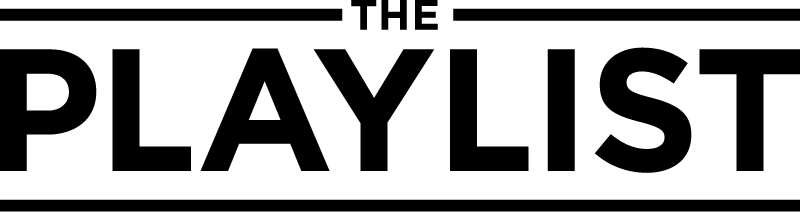Instructions to (theoretically) Download and Listen:
* save the .zip file to whatever directory you want it to save to (but know where you’re saving it to’ ideally wherever on your computer you generally store your music).
* the tracks are mp3s downloadable from sendspace (or whatever filesharing site we put them on) in WinZip format and should be PC/Mac compatible. Let me know if you have a problem, but download a free WinZip program at winzip.com if you don’t already have one (your computer should have one, Macs should be able to open with StuffIt). It’s easy peazy.
– once you’ve done that and you’re aware of where you saved it, open the zip file and extract the files to wherever you want to put them, I suggest a folder named, i.e., “If I Were Miranda July” wherever you save your music ( i.e. C: My Music/If I Were Miranda July/)
EASY AND IMPORTANT:
*Xml playlist files are attached in the WinZip. So i f you have ITunes, File>Import> (find the directory where you put extracted the files ( i.e. C: My Music/If I Were Miranda July/) and then choose the xml (i.e . C: My Music/If I Were Miranda July/Miranda July.XML) and it will load the file as a playlist on your ITunes in order (If you don’t use ITunes, drag and drop files into your audio player and arrange files manually).
*Ok, let’s face it, the whole Itunes, easy and important thing only works half the time.
If all else fails, drag and drop, put the songs, in correct order, into a Playlist. You can surely do that.